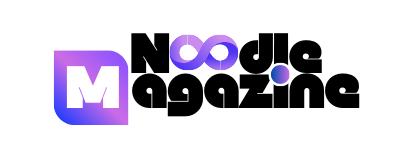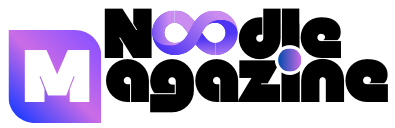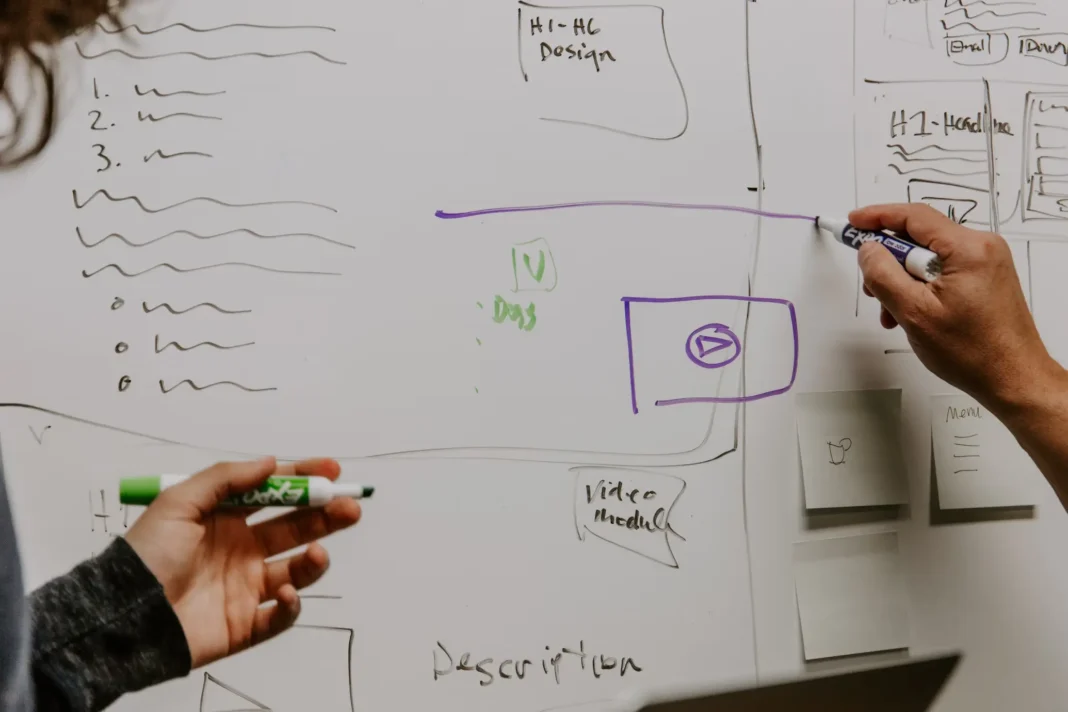Fostering a culture of collaboration is key if you work in a creative industry like marketing or content creation. Effectively sharing ideas across teams can reduce the risk of silos forming in your firm, too. It takes effort, but creating a collaborative workplace aids your efforts to become more agile as a business and is sure to boost the productivity of your employees.
However, some coworkers may struggle to interpret the datasets and white papers you share with them. This is not because some people lack focus or fail to read the information you send them.
This sentiment is echoed in a recent research paper published in the Review of Neuroscience titled “How neuroscience can inform the study of individual differences in cognitive abilities.” Researchers found huge variability in how study participants interpret information and the world around them.
Benefits of Visualization
The idea that some people are “visual learners” has long been debunked. However, that doesn’t mean you should overlook visual tools’ power when presenting information.
Visualization can aid your efforts to onboard new employees and get them up to speed with your collaborative projects. Research published in Cognitive Research: Principles and Implications, titled “Creating Visual Explanations Improves Learning,” shows that people are far more likely to understand complex ideas and begin engaging with systems when you present them with visual cues to back up the tuition you’ve provided.
Visualizing Data
Most marketing professionals produce a series of white papers based on hard data before rolling out a new product or embarking on a different content creation strategy. This data-driven approach is central to effective marketing and ensures you produce content that resonates with your stakeholders.
However, while hard data may paint a clear picture for you, some employees may struggle to understand the new direction you are attempting to take if you fail to provide visual references.
Rather than posting data sets to team channels and expecting employees to follow along, consider turning the results of your data collection efforts into visual information. At the very least, prepare a number of relevant charts, such as:
- Line charts;
- Bar charts;
- Pie charts;
- Box-and-whisker plots;
- Treemaps;
- Word clouds.
Turning data sets into visually appealing charts and word clouds is particularly important if your team uses big data. Big data — drawn from everyday consumer behavior — can yield impressive insights that guide your decision-making going forward.
Creating a Culture of Collaboration
Sharing data in visually appealing ways is key if you want employees to read your white papers and monthly reports. However, you don’t necessarily need to fill everyone’s inboxes with boring bar charts and line graphs. Instead, consider utilizing engaging, team-oriented visual collaboration tools like mood boards to foster a culture of collaboration at your place of work. You can build a collaborative mood board by:
- Creating a clear foundation for others to build on;
- Establish a crystal-clear vision that communicates the end goal of your project;
- Allow employees to make adjustments and add their own insights;
- Involve everyone by creating a few mood boards for your team to work on;
- Allow the group to choose a clear aesthetic for the board.
Following these steps will enhance buy-in and get your team excited to contribute. Bear in mind that mood boards represent a low-stakes way to enhance collaboration and get employees working together. As such, you should be gentle with any critiques you give and reward those who contribute to the boards you create.
Sketches Over Notes
While there’s nothing wrong with traditional note-taking in meetings, some members of your marketing team may prefer to take sketches or brainstorm when you get together.
- Microsoft OneNote;
- Apple Notes;
- Notion;
- Obsidian;
- Joplin.
These apps go far beyond the capabilities of the humble notepad and pen. When using dedicated note-taking software, your team can import data sets, share their sketches in real time, and add annotations to digital notepads saved to the cloud.
Producing Workflow Diagrams
Fostering team collaboration is about more than offering flexible working hours or buying the latest collaboration tools for your team. If you want your employees to achieve their potential, you need to create a workflow that supports their creative ambitions.
You can use visual tools to improve the efficiency of your daily workflow and ensure that your team understands the process you want them to follow. For example, rather than keeping track of ongoing projects on a whiteboard or with sticky notes, consider digitizing your workflow process with a program like:
- Asana
- Trello
- Monday.com
- Wrike
These project management tools clearly assign tasks to individual team members and can be customized to suit your needs. For example, when using a program like Trello, you can create an unlimited number of digital Kanban boards that are visually appealing and improve collaboration.
Choosing the Visual Tools
Nowadays, there’s an app for almost every business process. However, overloading your employees with dozens of apps and digital platforms can stifle collaboration rather than enhance communication. You simply can’t expect every tool to work and should take measures to ensure that your employees are supported by tech rather than overburdened with unnecessary software.
- Tracking user data to assess whether or not programs with paid subscriptions are being utilized regularly;
- Surveying your team to find out what tools assist their collaborative efforts the most;
- Research emerging products in your industry and request trial periods of apps or programs that could enhance visualization and collaboration at your company.
Conclusion
Using visual tools like infographics and charts can improve collaboration and help your team achieve their potential. Powerful programs like project management software can help you keep track of ongoing projects and simplify complex tasks like rebranding a client’s business. When using visual tools, survey your team regularly to ensure that the tool you’ve chosen facilitates clearer communication rather than poses a barrier to productivity.